An online record-keeping and lesson planning
In our schools, we use an online educational record-keeping and lesson planning software called Transparent Classroom. It allows to record and follow the evolution of each child’s learning.
WHY TRANSPARENT CLASSROOM
Record-tracking for the parents
Transparent Classroom
allows parents to follow the evolution of their child’s knowledge throughout the year. This online educational record-keeping and lesson planning for Montessori schools is a real link between the educational team and the parents.
A private and confidential access
Each parent has a private access to the software for their child. The parent receives daily emails about his child’s progress, and sometimes supported by photos. Information is also available at any time of the day, and from anywhere in the world.
A support for the guides
The online educational record-keeping and lesson planning software is also an excellent tool for our guides. Designed specifically for Montessori centers by Montessori teachers, it helps planning lessons, creating personalized reports, and saving daily observations.
In line with the programs
We have an obligation to comply with the objectives imposed by the National Education programs. This software is suitable, in addition to our programs.
How does record-keeping work from home?

Once connected, you may quickly see future events planned by the school, as well as your child’s latest activities.
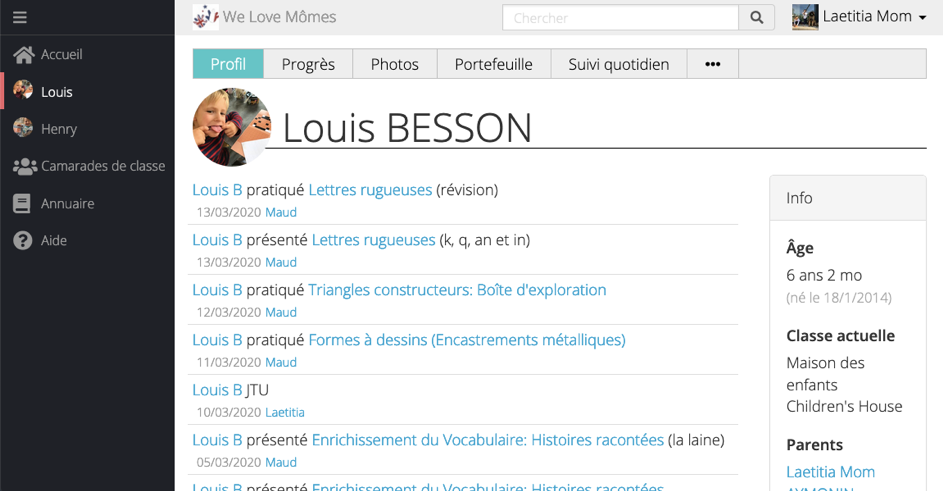
The menu on the left makes it easy to navigate between your children. Then, different tabs lead to other information, such as the profile which lists all the activities carried out as well as their date.
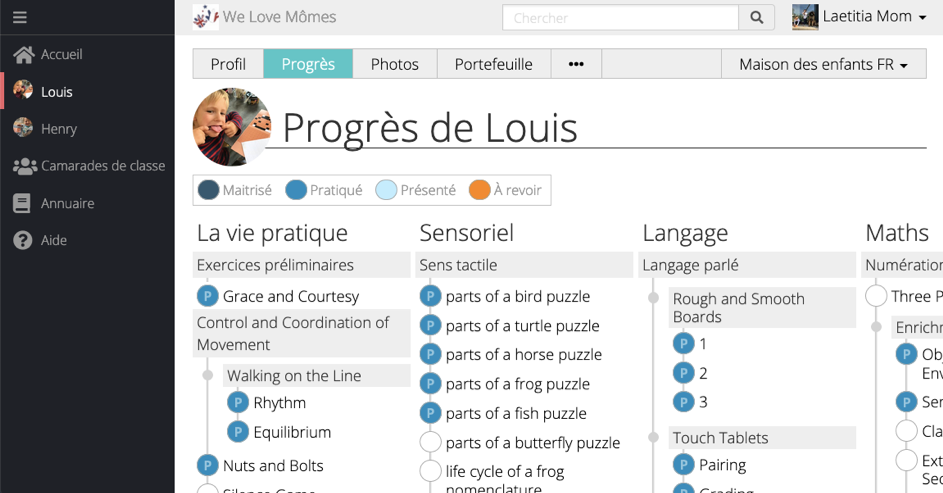
The Progress tab gives a broader view of your child’s learning journey for all subjects. The guides mark an evaluation to record each child’s progress: to review, presented, practiced, and mastered.
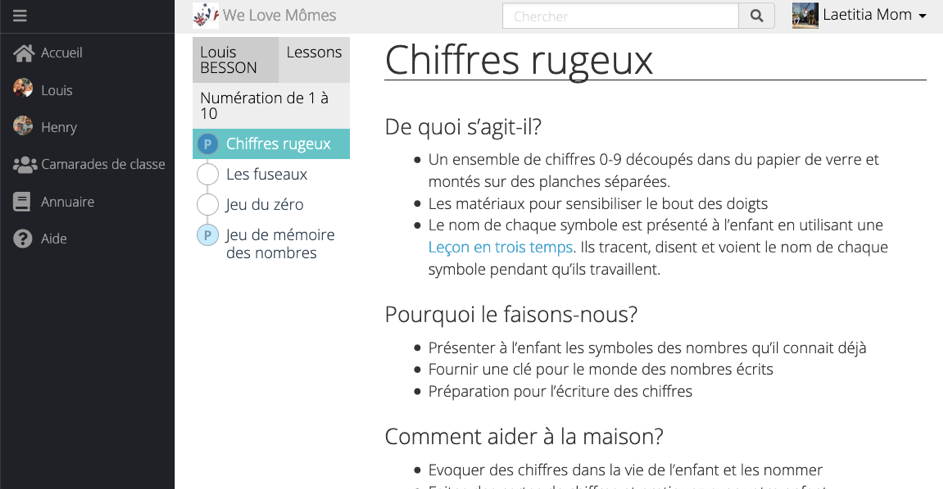
For each activity, an explanation describes what it is, why we do it, and how to help at home.
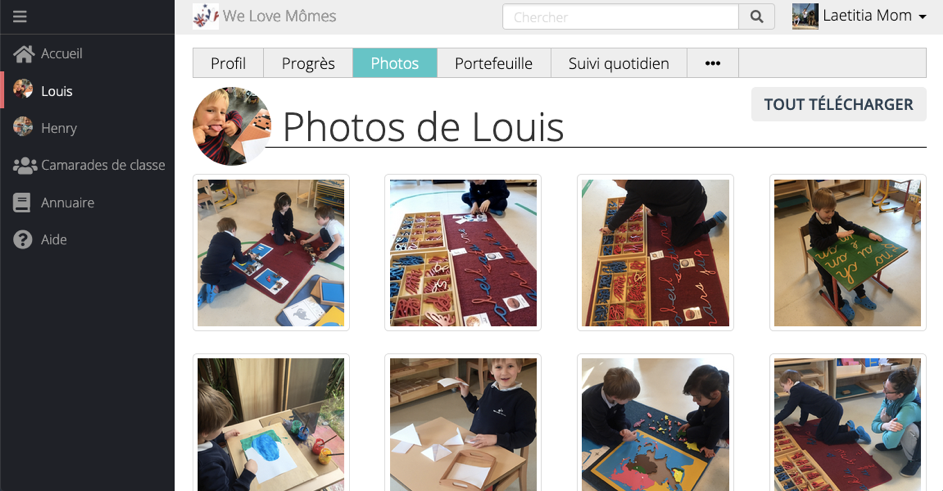
You can download all photos of your child, under the Photos tab.
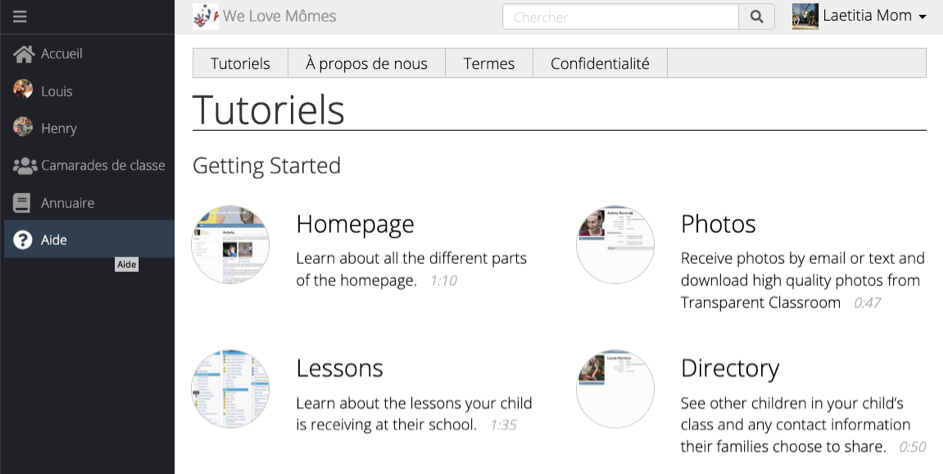
In the help menu, four videos gives an introduction to the software.
